Taskade has emerged as a versatile project management solution that leverages AI to improve productivity and streamline workflows. Its flexible workspace views, including lists, boards, and calendars, cater to diverse organizational requirements.
Offering a competitive pricing structure with a robust free plan and paid options starting at $8 per user per month, Taskade appears to be an attractive choice for individuals and teams alike. User reviews often praise its intuitive design and task optimization capabilities. But what truly sets Taskade apart in a crowded market? Let’s explore further to determine its real value.
Highlights
- Taskade offers customizable workspace views in list, board, calendar, and mind map formats for various project management needs.
- AI integration in Taskade enhances productivity by automating tasks and generating intelligent suggestions.
- Taskade provides a free plan with unlimited features and paid plans starting at $8 per user monthly.
- Positive user feedback highlights Taskade’s intuitive interface and effectiveness in streamlining workflows.
- Taskade’s competitive pricing and AI capabilities make it a cost-effective solution for teams and individuals.
Key Features of Taskade
Taskade offers an impressive suite of key features that cater to the diverse needs of both teams and individuals. At the forefront is its robust task management capability, seamlessly integrated with AI to enhance productivity and efficiency. The platform enables users to organize tasks efficiently, utilizing AI integration to automate repetitive processes and provide intelligent suggestions.
This allows for a more streamlined workflow, ideal for managing complex projects. Additionally, Taskade supports various organizational views, such as lists, boards, and calendars, offering flexibility in task visualization. Users can customize these views to fit their specific needs, enhancing collaboration and communication. These features collectively make Taskade a valuable tool for individuals and teams looking to optimize their project management processes.
Here’s a table of key features for Taskade:
| Feature | Free | Pro | Teams |
|---|---|---|---|
| AI Tools | |||
| AI Workflow Generator | Yes | Yes | Yes |
| Custom AI Agents | No | Yes | Yes, with Multi-Agent Teams |
| AI Automations & Flows | Limited | Unlimited | Unlimited |
| Autonomous AI Agents | No | Yes | Yes |
| AI Chat Assistant | Yes | Yes | Yes |
| File Handling | |||
| Document Uploads | Yes (PDFs, CSVs, Docs, Markdown) | Yes | Yes |
| File Storage | 250 MB | 100 GB | 1 TB |
| Max File Size | 10 MB | 250 MB | 500 MB |
| Cloud Integration | Limited (Google Drive, OneDrive, etc.) | Full Integration | Full Integration |
| Task & Project Management | |||
| Task Assigning | Yes | Yes | Yes |
| Reminders & Due Dates | Yes | Yes | Yes |
| Project Views | List, Mind Map, Org Chart | Gantt, Table, and Custom Fields | Full range |
| Collaboration | Limited | Yes, up to 25 collaborators | Unlimited |
| Change History | 1 week | 6 months | 1 year |
| Roles & Permissions | Basic | Advanced | Full customization |
| Communication | |||
| Video Calls | 5 attendees | 20 attendees | 100 attendees |
| Chat & Messaging | Yes | Yes | Yes |
| Screen Sharing | No | Yes | Yes |
| Integrations | |||
| Calendar Integration | Limited | Full integration with Google Calendar | Full integration |
| Automations (via Zapier) | No | Yes | Yes |
| Web Search & Scraping | No | Yes | Yes |
| Security | |||
| Data Encryption | Yes | Yes | Yes |
| Multi-Factor Authentication | Yes | Yes | Yes |
| SAML-based SSO | No | No | Yes |
| Support | |||
| Knowledge Base | Yes | Yes | Yes |
| Priority Support | No | Yes | Yes |
| Onboarding | No | No | Yes |
Understanding Taskade Functionality
Building on the robust features discussed previously, the functionality of Taskade is centered around its ability to adapt to various project management needs through its customizable workspace views. This flexibility allows users to implement diverse task management strategies, whether they prefer list, board, calendar, or mind map formats.
Taskade’s integration of AI further enhances its functionality, providing users with intelligent task suggestions and project-related content generation, such as agendas and checklists.
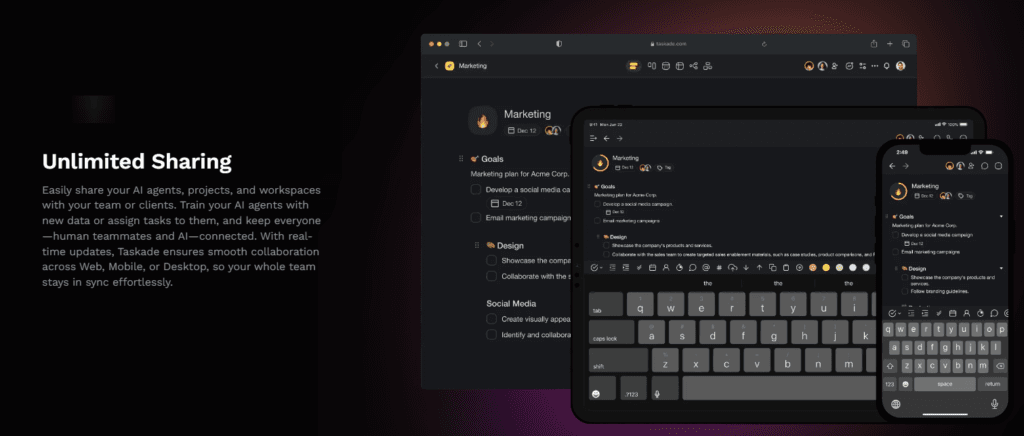
These AI integration benefits streamline workflow, enabling teams to focus on strategic planning rather than administrative tasks. Taskade’s home view offers a centralized platform for monitoring all tasks and projects, ensuring thorough oversight. This adaptability makes Taskade an ideal choice for both teams and individuals seeking efficient management solutions.
Here’s an informative table based on the detailed information about Custom AI Agents in Taskade:
| Feature | Description | Details |
|---|---|---|
| Custom AI Agents | Specialized AI tools designed to automate tasks like research, data analysis, and content creation. | Available in the Pro and Teams plans. |
| Creation Process | Simple process that involves setting up the agent’s general details, training, and adding commands. | – Go to the Agents tab in your workspace. – Click “Create Agent.” – Add details, train, and save. |
| Use Cases | Automating repetitive tasks, knowledge retrieval, meetings, feedback analysis, and creative assistance. | Examples include: – Auto-categorizing tasks – Answering questions – Summarizing discussions |
| AI Team | Grouping multiple AI agents together to work collaboratively and use combined expertise. | Useful for managing complex projects that need multiple specialized agents. |
| Custom Commands | Add specific commands to each agent to define its behavior and functionality. | Agents can be trained to respond to user prompts or perform certain actions autonomously. |
| Integration with Automation | AI agents can be integrated into workflows, enabling seamless task automation and collaboration. | Automations include web search, content management, forms integration, etc. |
| Language Options | AI agents can respond in different languages based on user settings. | Language can be set during agent creation or adjusted later in settings. |
| Sharing & Collaboration | Custom agents can be shared with team members or copied across workspaces and folders. | Share via links or add agents to projects directly for collaborative use. |
| AI Agent Templates | Pre-built templates are available to help users set up agents quickly. | Templates cover various functions like task management, content creation, and project planning. |
| Training & Knowledge Base | Agents can be trained using uploaded documents, web data, and internal resources to enhance performance. | Knowledge sources can be customized for each agent, with the option to update or expand as needed. |
| Multi-Agent Sidebar | Organize and manage multiple agents from a sidebar within the workspace, facilitating easy access and interaction. | Sidebar visibility can be toggled on/off from user settings. |
| Deployment & Use | Custom AI agents can be deployed directly into projects, task lists, or automation flows to streamline workflows and boost productivity. | Agents can work independently or in combination with human input. |
Taskade AI Project Manager
Taskade’s AI Project Manager is designed to streamline your project management process by leveraging AI-powered tools. It combines traditional task management features with cutting-edge AI capabilities to help you automate workflows, organize tasks, and enhance team collaboration. The AI Project Manager is suitable for teams of all sizes, offering flexibility and scalability.
Key Features of AI Project Manager
| Feature | Description | Benefits |
|---|---|---|
| AI Assistant | Automates task creation, schedule management, and content generation. Offers project insights to improve efficiency and productivity. | – Reduces manual workload – Optimizes task distribution – Provides intelligent scheduling suggestions |
| AI Chat | Acts as a virtual project management assistant for brainstorming, problem-solving, and decision support. | – Quick answers to queries – Real-time brainstorming – Supports informed decision-making |
| Project Views | Offers multiple project views including List, Board (Kanban), Mind Map, and Table views for versatile task management. | – Visualize tasks – Improve workflow organization – Adaptable to different project needs |
| Custom AI Agents | Configure AI Agents to handle specific tasks such as data entry, content generation, or task assignments. | – Automates routine tasks – Works autonomously or with human collaboration – Reduces manual input |
| Automations | Set up automations that trigger actions based on conditions like task updates, stage movements, or notifications. | – Keeps projects on track – Reduces manual oversight – Ensures timely task completion |
| Real-Time Collaboration | Allows teams to work together with synchronized updates across devices, supported by AI features for predictive text and suggestions. | – Enhances teamwork – Improves communication – Speeds up response times |
How to Use AI Project Manager
- Setting Up a Project
- Create a new project and use AI-powered suggestions to structure it.
- Choose the appropriate project view (List, Board, Mind Map, or Table).
- Assign tasks to team members using AI-based recommendations.
- Leveraging AI for Task Management
- Use the AI Assistant to automate repetitive tasks like data entry, status updates, and scheduling.
- Set up automations to move tasks between stages and notify team members when updates occur.
- Collaborating with AI and Your Team
- Enable AI Chat for real-time brainstorming and problem-solving.
- Use comments and mentions within tasks to enhance team communication, with AI suggesting responses and next steps.
- Optimizing Workflows with AI Insights
- AI monitors project progress, identifying potential bottlenecks and providing recommendations for workflow improvements.
- Adjust tasks and resources based on AI insights to ensure deadlines are met.
Project Views Overview
| View | Description | Ideal Use Cases |
|---|---|---|
| List View | Organize tasks hierarchically, breaking down projects into actionable items. | – Task breakdowns – Sequential task execution |
| Board View | Kanban-style layout that allows visual tracking of task progress across different stages. | – Agile project management – Workflow visualization |
| Mind Map | Visually organize ideas and tasks, mapping out complex projects and showing connections between different elements. | – Brainstorming – Complex project planning |
| Table View | Spreadsheet-like approach for managing projects, ideal for handling detailed information and datasets. | – Data-intensive projects – Resource management |
Benefits of Using AI Project Manager
- Enhanced Efficiency with AI: Automate repetitive tasks, freeing up time for strategic decision-making.
- Improved Decision-Making: Use AI-generated insights to make informed decisions and maintain project momentum.
- Seamless Collaboration: Combine real-time updates and AI-powered features to keep teams connected and productive.
- Scalability: Adaptable to small projects and large, complex initiatives, growing with your team’s needs.
Taskade’s AI Project Manager simplifies project management, offering both automation and collaboration tools in one platform. Get started by creating an account and exploring Taskade’s AI-powered project management features.
Custom AI Agents
| Feature | Description | Details |
|---|---|---|
| Custom AI Agents | Specialized AI tools designed to automate tasks like research, data analysis, and content creation. | Available in the Pro and Teams plans. |
| Creation Process | Simple process that involves setting up the agent’s general details, training, and adding commands. | – Go to the Agents tab in your workspace. – Click “Create Agent.” – Add details, train, and save. |
| Use Cases | Automating repetitive tasks, knowledge retrieval, meetings, feedback analysis, and creative assistance. | Examples include: – Auto-categorizing tasks – Answering questions – Summarizing discussions |
| AI Team | Grouping multiple AI agents together to work collaboratively and use combined expertise. | Useful for managing complex projects that need multiple specialized agents. |
| Custom Commands | Add specific commands to each agent to define its behavior and functionality. | Agents can be trained to respond to user prompts or perform certain actions autonomously. |
| Integration with Automation | AI agents can be integrated into workflows, enabling seamless task automation and collaboration. | Automations include web search, content management, forms integration, etc. |
| Language Options | AI agents can respond in different languages based on user settings. | Language can be set during agent creation or adjusted later in settings. |
| Sharing & Collaboration | Custom agents can be shared with team members or copied across workspaces and folders. | Share via links or add agents to projects directly for collaborative use. |
| AI Agent Templates | Pre-built templates are available to help users set up agents quickly. | Templates cover various functions like task management, content creation, and project planning. |
| Training & Knowledge Base | Agents can be trained using uploaded documents, web data, and internal resources to enhance performance. | Knowledge sources can be customized for each agent, with the option to update or expand as needed. |
| Multi-Agent Sidebar | Organize and manage multiple agents from a sidebar within the workspace, facilitating easy access and interaction. | Sidebar visibility can be toggled on/off from user settings. |
| Deployment & Use | Custom AI agents can be deployed directly into projects, task lists, or automation flows to streamline workflows and boost productivity. | Agents can work independently or in combination with human input. |
Taskade Automation
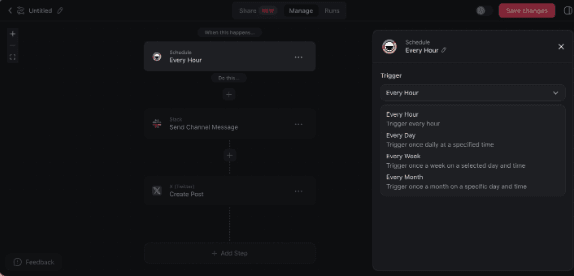
Taskade’s automation feature allows users to streamline tasks through customizable workflows. This tool follows a basic “If This, Then That” structure, where users set conditions (triggers) to initiate actions. Here’s a quick breakdown:
- Setting Up Automation:
- Add automations in your Taskade workspace.
- Choose triggers to start the automation (e.g., new tasks, specific dates).
- Define actions that occur once the trigger is activated, such as notifying team members or generating reports.
- Automation with AI:
- Integrate AI agents to handle tasks like answering queries or executing commands.
- Schedule automation at intervals (hourly, daily, weekly).
- Templates and Monitoring:
- Taskade offers ready-made templates to speed up automation setup.
- The dashboard’s “Runs” tab provides the status and progress for each automation.
Taskade’s automation tools aim to simplify repetitive processes, enhance productivity, and keep projects on track.
Steps to Create a Basic Automation
| Step | Action | Description |
|---|---|---|
| 1. Access | Go to the Automations tab | Open the tab within your Taskade workspace or folder. |
| 2. Add Automation | Click ➕ Add automation | Begins a new automation setup process. |
| 3. Add Trigger | Choose a trigger | Select an event that will activate the automation (e.g., adding a new task). |
| 4. Specify Conditions | Define conditions for the trigger | Adjust trigger settings based on your workflow needs. |
| 5. Save Changes | Click “Save changes” in the top-right corner | Saves your automation flow setup. |
| 6. Enable | Toggle automation on | Activates the automation once setup is complete. |
Using Automation Templates
| Step | Action | Description |
|---|---|---|
| 1. Access Templates | Open the Automations tab in your workspace or folder | Go to where templates are available in Taskade. |
| 2. Select Category | Choose a category from the left-side menu | Filter templates by type or purpose to find one that suits your workflow. |
| 3. Pick Template | Click on a template tile | Opens the selected template for customization. |
| 4. Customize | Modify automation as needed | Adjust template settings to fit your specific task requirements. |
| 5. Save and Enable | Save and toggle automation on | Saves your customized template and activates it for automated tasks. |
Setting Up Automation with AI Agents
| Action Type | Description |
|---|---|
| Ask Agent | Queries your AI agent for information, providing answers without human input. |
| Run Agent Command | Executes a command with your AI Agent, ideal for repetitive tasks. |
Automation Triggers and Scheduling
| Trigger/Interval | Description |
|---|---|
| Triggers | Select an event-based trigger that activates based on specified conditions. |
| Hourly | Sets automation to run every hour. |
| Daily | Sets automation to run daily. |
| Weekly | Sets automation to run weekly. |
| Monthly | Sets automation to run monthly. |
Taskade AI for Writers
Taskade AI for Writers is a powerful writing assistant designed to help individuals and teams enhance their content creation process. It combines AI-driven tools that generate, organize, and refine content in one unified workspace. This intelligent writing assistant aims to boost productivity, improve writing quality, and streamline collaboration.
Key Features of Taskade AI for Writers
| Feature | Description | Benefits |
|---|---|---|
| Content Generation | Generate a variety of content including blog posts, articles, creative writing, and more by simply inputting a prompt or topic. | – Create content quickly – Overcome writer’s block – Get creative suggestions from AI |
| Smart Editing | Enhance drafts using AI-driven tools for clarity, tone adjustments, and grammar corrections, ensuring polished and professional content. | – Improve readability – Adjust tone for target audience – Fix grammar and structure easily |
| Outline Creation | Organize thoughts and ideas with AI-generated outlines, ensuring that content follows a logical structure. | – Streamline complex writing projects – Maintain focus and coherence – Simplify planning |
| Collaborative Writing | Collaborate in real-time with team members, with AI suggesting edits and unifying the document’s voice and style. | – Improve readability – Adjust tone for the target audience – Fix grammar and structure easily |
| Research Assistance | AI compiles relevant information based on research queries, helping users find insights, facts, and supporting details quickly. | – Automate research – Save time – Get accurate information |
How to Use Taskade AI for Writers
- Generating Content
- Input a topic or prompt into the AI Writer.
- Taskade AI generates text based on the input, which users can refine and customize as needed.
- Editing and Rewriting
- Use the AI’s editing tools to enhance clarity, adjust tone, and correct grammar.
- Simplify complex sentences and ensure professional writing quality.
- Organizing with Outlines
- Create an outline for larger pieces of writing.
- Organize ideas logically and maintain structure throughout the content.
- Collaborative Writing
- Share the document with team members.
- Collaborate in real-time, with AI suggestions helping maintain consistency in the document.
- Conducting Research
- Enter research queries into AI Writer.
- AI compiles relevant information, making the research process faster and more efficient.
Benefits of Taskade AI for Writers
- Increased Efficiency: Speed up the writing process with AI-generated content, saving time for more strategic work.
- Improved Quality: Use AI to refine drafts, ensuring clear, concise, and impactful writing.
- Seamless Collaboration: Collaborate with team members in real-time, supported by AI-driven improvements and suggestions.
- Creative Support: Overcome creative blocks with AI-powered brainstorming, content generation, and editing tools.
Taskade AI for Writers is designed to help you create high-quality content effortlessly, focusing on creativity while automating routine tasks.
Taskade App Integrations
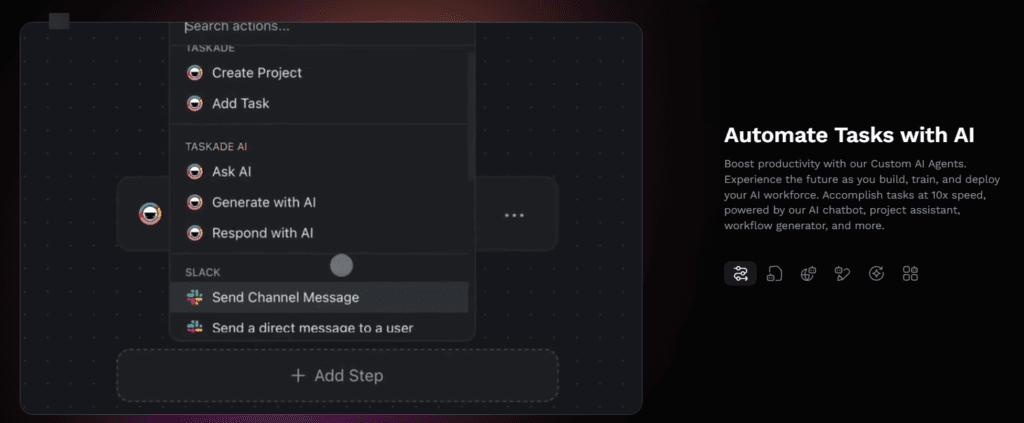
Taskade offers seamless integration with various tools and platforms, enhancing workflow automation, communication, and productivity. With over 5,000 apps available via direct integration and Zapier, Taskade connects to popular services like Gmail, Slack, Google Forms, WordPress, and more.
These integrations allow users to automate processes, sync data, and manage tasks efficiently within a unified workspace. Notable integrations include:
- Calendly & SurveyMonkey: Enhance scheduling and feedback management with integrated automation tools.
- Gmail & Slack: Boost communication by turning emails and messages into actionable tasks.
- Google Forms & Sheets: Simplify data collection and analysis with AI-powered workflows.
- WordPress & YouTube: Automate content creation and streamline publishing.
| Integration | Description | Key Benefits |
|---|---|---|
| Gmail | Connect Taskade with Gmail to enhance email communication and management. | Manage tasks directly from emails, streamline communication, and improve workflow productivity. |
| Slack | Integrate Taskade with Slack for improved team communication and AI-driven workflows. | Real-time notifications, task updates, and team collaboration within Slack. |
| RSS Feed | Automate data collection, analyze web content and integrate insights into workflows. | Streamline content gathering, stay updated, and automate news intake. |
| Google Forms | Simplify data collection from form submissions using Taskade AI. | Automatically capture the latest news and updates from your favourite sources. |
| Google Sheets | Automate workflows and analyze spreadsheet data with AI. | AI-assisted data analysis, automated reporting, and task creation from spreadsheet data. |
| Zapier | Connect Taskade with 5000+ apps through Zapier, enabling extensive workflow automation. | Automate repetitive tasks, integrate apps seamlessly, and enhance overall productivity. |
| WordPress | Automate content creation with AI and publish directly to WordPress. | Streamline publishing, automate content generation, and improve blogging efficiency. |
| Web Scraper | Automatically extract valuable information from web pages for use in Taskade. | Automate campaign management, analyze performance and improve outreach strategies. |
| YouTube | Optimize creative workflows with the YouTube integration. | Transcribe videos, analyze content, and integrate video-related tasks into projects. |
| MailChimp | Enhance email marketing campaigns and workflows with AI-driven automation. | Automate research, gather data quickly and integrate findings directly into workflows. |
| Web Search | Seamlessly integrate relevant data and insights from web searches into Taskade projects. | Automate messaging, improve communication efficiency and manage workflows. |
| Twilio | Integrate Twilio for enhanced communication workflows with AI. | Automate response handling, analyze submissions and integrate feedback directly into projects. |
| Typeform | Simplify data collection from survey submissions using Taskade AI. | Automate feedback processing, integrate survey insights into tasks and enhance data-driven decision-making. |
| Webflow | Automate workflows within Webflow using Taskade AI. | Streamline design processes, automate updates, and improve overall efficiency in website management. |
| Calendly | Streamline scheduling and event organization with Taskade integration. | Automate meeting scheduling, sync events with Taskade projects, and improve time management. |
| SurveyMonkey | Gather feedback from survey submissions and analyze or automate workflows with Taskade AI. | Automate feedback processing, integrate survey insights into tasks, and enhance data-driven decision-making. |
Taskade Pricing Overview
For those seeking an effective project management tool, understanding the pricing options is essential. Taskade offers a Free plan with unlimited features, making it an attractive starting point for individual users.
For teams and those requiring enhanced capabilities, paid plans begin at $8 per user per month. This competitive pricing makes Taskade a cost-effective choice when considering Taskade comparisons and Taskade alternatives.
Notably, the paid plans provide additional features that can greatly boost productivity, such as advanced collaboration tools and more extensive AI functionalities. These options cater to various organizational needs, from small teams to larger enterprises. With flexible payment options, Taskade guarantees accessibility for diverse users seeking to leverage AI in their project management efforts.
Here’s a detailed pricing table for Taskade based on the available information:
| Plan | Free | Pro | Teams |
|---|---|---|---|
| Price | $0 | $8/user/month (annual) or $10/month | $16/user/month (annual) or $20/month |
| AI Features | |||
| AI Agent | 1 | Custom AI Agents | Multi-Agent Teams |
| AI Requests/day | 5 | 500 (GPT-4o) / Unlimited (GPT-4o mini) | 1000 (GPT-4o) / Unlimited (GPT-4o mini) |
| Automation | Basic | Unlimited AI Usage | Unlimited AI Automation |
| AI Tools | Limited | AI Project Studio & Generator | AI Tools & Advanced Automations |
| AI Agents | 1 | Unlimited | Custom Agent Tools |
| Knowledge Base | 1 source | 10 sources/agent | 20 sources/agent |
| Sync Frequency | Manual | Dynamic/Daily | Dynamic/Hourly |
| Productivity | |||
| Workspaces | 1 | 10 | Unlimited |
| File Storage | 250 MB | 100 GB | 1 TB |
| File Size Limit | 10 MB | 250 MB | 500 MB |
| Project Views | Task lists, mind maps, flowcharts, etc. | Gantt, Table, and Custom Fields | Full range of custom fields |
| Assign Tasks | Yes | Yes | Yes |
| Bulk Actions | Limited | Available | Available |
| Collaboration | |||
| Collaborators | 5 per project | 25 per project | Unlimited |
| Change History | 1 week | 6 months | 1 year |
| Notifications | Real-time | Real-time | Real-time |
| Roles/Permissions | Basic | Advanced | Full customization |
| Video Calls | 5 attendees | 20 attendees | 100 attendees |
| Security | |||
| Data Encryption | Yes | Yes | Yes |
| MFA | Yes | Yes | Yes |
| SSO | No | No | Yes |
| Support | |||
| Knowledge Base | Yes | Yes | Yes |
| Priority Support | No | Yes | Yes |
| Onboarding | No | No | Yes |
Evaluating User Feedback
User feedback on Taskade provides valuable insights into its effectiveness and user satisfaction. Many users commend the platform for its intuitive user experience, highlighting the ease of maneuvering through various features such as customizable workspace views and AI-powered project management tools. Positive reviews often point out Taskade’s ability to streamline workflows, thereby enhancing productivity.
However, users also submit feature requests, suggesting improvements and additional functionalities, reflecting a desire for even more tailored solutions. These requests often focus on expanding integration options and refining existing tools to better suit diverse project needs.
Overall, user feedback is instrumental in shaping Taskade’s ongoing development, as it allows the company to address user concerns and evolve its offerings in response to real-world demands and expectations.
Taskade: Worth the Investment?
Taskade’s user feedback underscores its potential as a valuable investment for teams and individuals seeking efficient project management solutions. Taskade benefits include its AI-powered features and flexible workspace views, which enhance productivity and task organization.
Users appreciate the simplicity and effectiveness of the platform, which offers a range of views such as lists, boards, and calendars, catering to diverse project needs.
When making Taskade comparisons, it stands out for its competitive pricing and robust free plan, making it accessible to small teams and individuals. Additionally, the integration of AI capabilities provides a unique edge over traditional project management tools. These aspects highlight Taskade as a cost-effective solution, ensuring teams can optimize their workflow without significant financial investment.
Frequently Asked Questions
Final Thoughts
Taskade emerges as a versatile project management tool that effectively enhances productivity through its AI integration and customizable workspace views. With competitive pricing, including a robust free plan and affordable paid options, Taskade caters to diverse organizational needs. Reviews frequently commend its intuitive design and efficiency in task management.
Overall, Taskade presents itself as a valuable investment for both individuals and teams aiming to improve workflow efficiency and streamline project management processes.



