Boost Your Productivity with New Taskade AI Agent Features
Taskade has unveiled powerful new features to maximize productivity, leveraging AI to make your project management faster and more seamless. This post explores the new autonomous agent actions, enhanced import capabilities, automation upgrades, collaboration improvements, and much more. Whether managing tasks individually or collaborating with a team, Taskade’s latest AI tools are designed to make your workflow more efficient and enjoyable.
Fully Automated Agent Actions
Taskade allows you to interact directly with AI agents to manage projects more effectively. You can edit, complete, prioritize tasks, manage deadlines, and easily delegate work from within your workspace. The seamless integration of AI into your workspace means less time spent on repetitive actions and more time focusing on high-priority tasks.
- Chat with AI Agents: You can now ask your agent to take care of tasks such as:
- “Reschedule #important tasks to next week.”
- “Move completed tasks to the review section.”
- “Assign design tasks to me and set due dates for next week.”
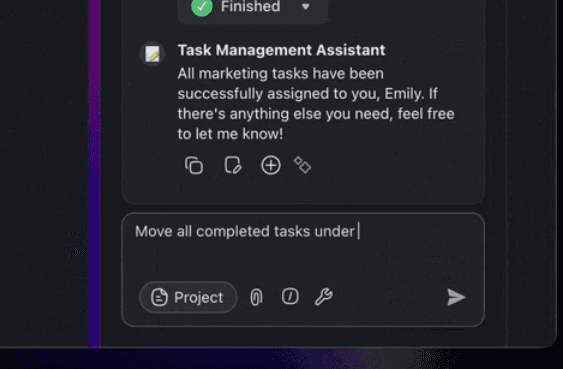
These commands make it easy to manage your projects without clicking through multiple menus or manually updating each item. The AI agent understands the context and executes your commands instantly.
Taskade Actions are available in the project chat, the agent popup, and the right agent sidebar, giving you direct access throughout your workspace. This means that whether you’re working on a task, chatting with your team, or reviewing a project, you can always bring AI assistance to make things quicker and easier. Check out our detailed review of Taskade’s features in this Taskade review.
Taskade Enhanced Import Capabilities
Importing content into Taskade is now easier and more versatile. You can convert various media types into structured, actionable projects or summaries. This capability is especially useful when dealing with large amounts of information that must be processed and organized effectively.
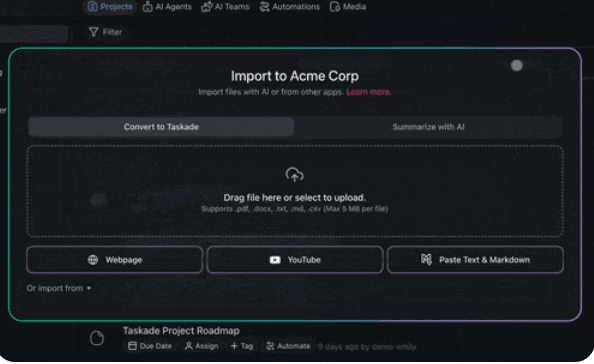
- Import Anything: Our updated project importer now supports sources like webpages, YouTube videos, and even pasted markdown content.
- Convert to Taskade: Transform any data into structured projects, whether meeting notes, blog posts, or research documents.
- Summarize with AI: Condense long articles, YouTube videos, or documents into detailed outlines that are easy to digest.
- Media Tab Integration: Convert existing docs and files from your workspace’s Media tab directly into new projects, making it easy to combine all your resources and turn them into actionable items.
These features are ideal for converting notes, research papers, and meeting agendas into structured, actionable tasks that you and your team can easily work on. With these new import features, you can take unstructured data from various sources and make it part of your workflow without hassle.
Taskade Made Automation Enhancements
Taskade has also introduced several automation upgrades that boost workflow efficiency. These enhancements allow you to automate routine tasks, ensuring your focus remains on the bigger picture rather than small, repetitive details.

- Add URL to Media Action: Now, you can automate the addition of files from web resources to your workspace. This feature is perfect for gathering research or reference materials without manually downloading and uploading files.
- Webhook Trigger Upgrades: Manage nested JSON payloads to easily extract detailed information, making it easier to integrate Taskade with other tools your team uses.
- Generate Forms & Agent Tools: Automate workflows using multiple new generation modes:
- Form Mode: Create smart forms that trigger actions, ensuring data submission leads to actionable outcomes without additional manual steps.
- Agent Tool Mode: Set up workflows as a part of agent tools, which allows you to create reusable workflows that can help save time.
- Workflow Mode: Automate entire projects customized to fit your goals, making it easier to get started with new initiatives and ensure consistent output.
Autonomous Task Actions
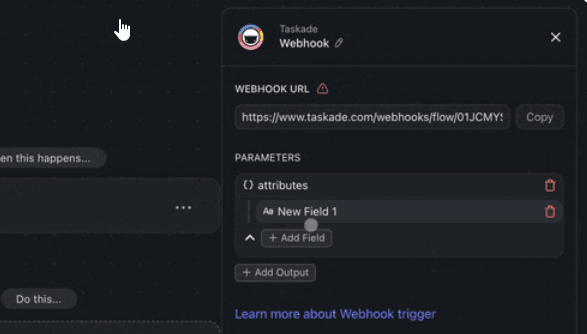
With the newly launched Autonomous Taskade Actions, you can:
- Create and Manage Tasks: Ask agents to create or complete tasks, assign due dates, and manage deadlines effortlessly. This feature is particularly helpful when you’re juggling multiple projects and need to delegate effectively.
- Multiple Actions at Once: Combine commands like “Assign design tasks to me and set due dates for next week.” This saves time by allowing you to get more done in fewer steps, reducing the manual edits needed to keep your projects up to date.
Agent and Collaboration Improvements
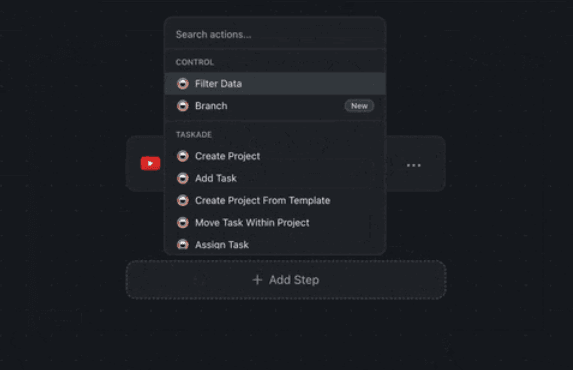
Taskade’s AI agents have become smarter and more collaborative, enhancing teamwork capabilities in shared workspaces.
- Markdown Support: Make content more readable and LLM-friendly with markdown. This new markdown support allows you to create well-structured notes and tasks that are easy for humans and AI to understand, making collaboration smoother.
- Project Chat Enhancements: Chat with agents within shared projects, allowing everyone on the team to contribute in real time and see updates as they happen. This keeps everyone informed and aligned on the project status and next steps.
- Agent Tools: OpenAPI support allows for integrations like Taskade Autonomous Agent Actions, enabling even more functionality within the Taskade environment. Whether pulling data from external apps or managing internal workflows, these tools are designed to give you more control and flexibility.
New Public API and Automation Improvements
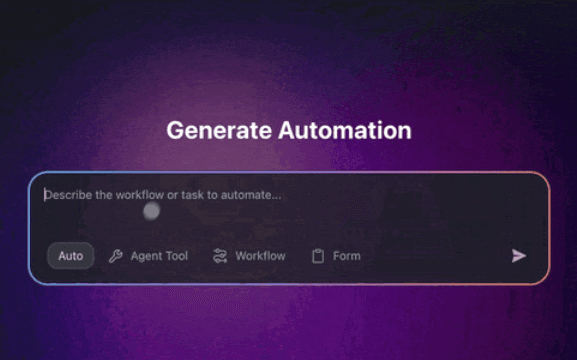
Taskade has also expanded its public API and significantly improved automation capabilities.
- TaskOS Public API: Our expanded API now supports third-party application integration for managing AI agents, automation, and workspace resources. This is perfect for teams that need to connect Taskade to other systems they use regularly.
- Social Media Automation: Automate LinkedIn and X/Twitter posts directly from Taskade, simplifying content sharing for marketing teams or individuals managing their brands.
- Better Automation Handling: With JsonSchema validation and improved error handling, automations are now more robust and easier to manage. This means fewer disruptions and a smoother experience when setting up complex workflows.
Start Boosting Your Productivity with Taskade AI
These latest updates make Taskade a more powerful tool for efficiently managing tasks, projects, and collaboration. With AI handling repetitive actions and workflows, you can focus on what truly matters. Whether you are organizing team activities, planning projects, or simply managing your day-to-day tasks, Taskade provides the tools you need to stay productive.
Taskade’s combination of AI-driven automation and easy-to-use task management features makes it ideal for anyone looking to enhance their productivity. By allowing the AI to take over mundane tasks, you can dedicate your time and attention to strategic work that drives real progress.
Explore Taskade today and let the AI do the heavy lifting while you stay productive. The more you use Taskade, the more intuitive it becomes, helping you get things done faster and more effectively.


